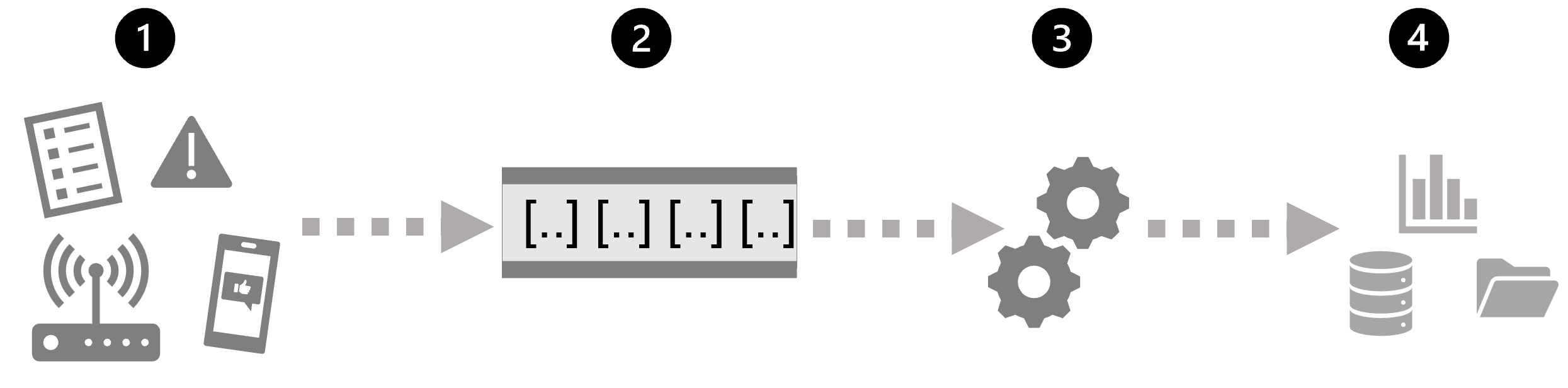
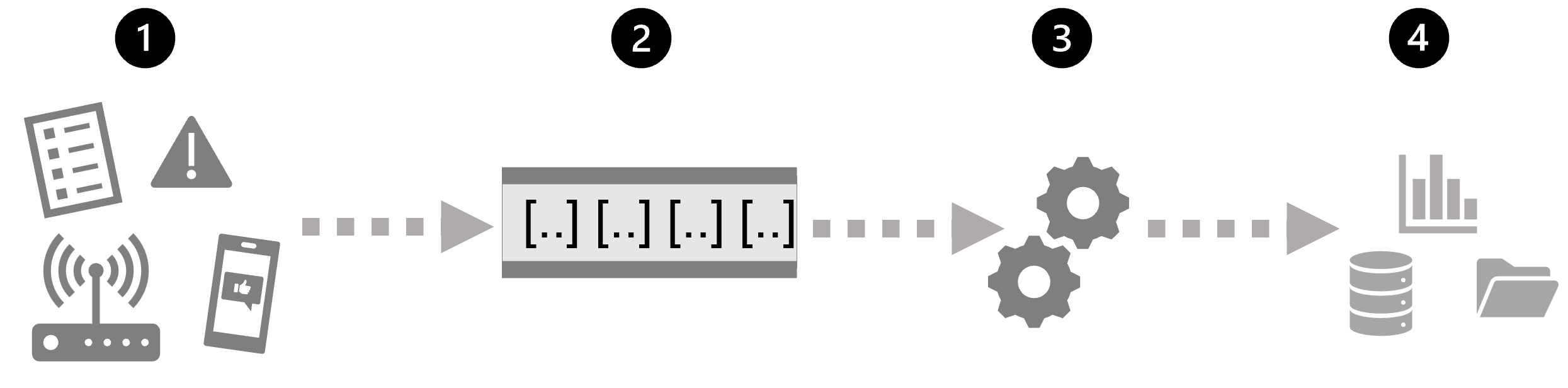
- An event generates some data. This might be a signal being emitted by a sensor, a social media message being posted, a log file entry being written, or any other occurrence that results in some digital data.
- The generated data is captured in a streaming source for processing. In simple cases, the source may be a folder in a cloud data store or a table in a database. In more robust streaming solutions, the source may be a "queue" that encapsulates logic to ensure that event data is processed in order and that each event is processed only once.
- The event data is processed, often by a perpetual query that operates on the event data to select data for specific types of events, project data values, or aggregate data values over temporal (time-based) periods (or windows) - for example, by counting the number of sensor emissions per minute.
- The results of the stream processing operation are written to an output (or sink), which may be a file, a database table, a real-time visual dashboard, or another queue for further processing by a subsequent downstream query.
Real-time analytics in Azure
- Azure Stream Analytics: A platform-as-a-service (PaaS) solution that you can use to define streaming jobs that ingest data from a streaming source, apply a perpetual query, and write the results to an output.
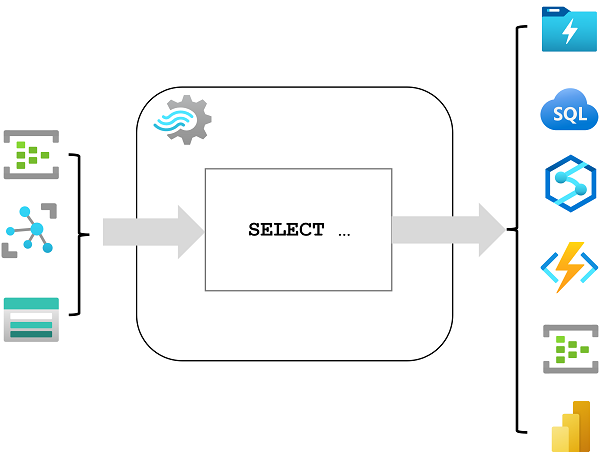
- Spark Structured Streaming: An open-source library that enables you to develop complex streaming solutions on Apache Spark based services, including Azure Synapse Analytics, Azure Databricks, and Azure HDInsight.
- Azure Data Explorer: A high-performance database and analytics service that is optimized for ingesting and querying batch or streaming data with a time-series element, and which can be used as a standalone Azure service or as an Azure Synapse Data Explorer runtime in an Azure Synapse Analytics workspace.
Sources for stream processing
- Azure Event Hubs: A data ingestion service that you can use to manage queues of event data, ensuring that each event is processed in order, exactly once.
- Azure IoT Hub: A data ingestion service that is similar to Azure Event Hubs, but which is optimized for managing event data from Internet-of-things (IoT) devices.
- Azure Data Lake Store Gen 2: A highly scalable storage service that is often used in batch processing scenarios, but which can also be used as a source of streaming data.
- Apache Kafka: An open-source data ingestion solution that is commonly used together with Apache Spark. You can use Azure HDInsight to create a Kafka cluster.
Sinks for stream processing
- Azure Event Hubs: Used to queue the processed data for further downstream processing.
- Azure Data Lake Store Gen 2 or Azure blob storage: Used to persist the processed results as a file.
- Azure SQL Database or Azure Synapse Analytics, or Azure Databricks: Used to persist the processed results in a database table for querying and analysis.
- Microsoft Power BI: Used to generate real time data visualizations in reports and dashboards.
Apache Spark on Microsoft Azure
You can use Spark on Microsoft Azure in the following services:
- Azure Synapse Analytics
- Azure Databricks
- Azure HDInsight
o process streaming data on Spark, you can use the Spark Structured Streaming library, which provides an application programming interface (API) for ingesting, processing, and outputting results from perpetual streams of data.
Spark Structured Streaming is built on a ubiquitous structure in Spark called a dataframe, which encapsulates a table of data. You use the Spark Structured Streaming API to read data from a real-time data source, such as a Kafka hub, a file store, or a network port, into a "boundless" dataframe that is continually populated with new data from the stream.

Spark Structured Streaming is a great choice for real-time analytics when you need to incorporate streaming data into a Spark based data lake or analytical data store.
Delta Lake
Delta Lake is an open-source storage layer that adds support for transactional consistency, schema enforcement, and other common data warehousing features to data lake storage. It also unifies storage for streaming and batch data, and can be used in Spark to define relational tables for both batch and stream processing
The Spark runtimes in Azure Synapse Analytics and Azure Databricks include support for Delta Lake.
Azure Data Explorer
by outputting Azure Stream Analytics logs to Azure Data Explorer, you can complement Stream Analytics low latency alerts handling with Data Explorer's deep investigation capabilities. The service is also encapsulated as a runtime in Azure Synapse Analytics, where it is referred to as Azure Synapse Data Explorer; enabling you to build and manage analytical solutions that combine SQL, Spark, and Data Explorer analytics in a single workspace.
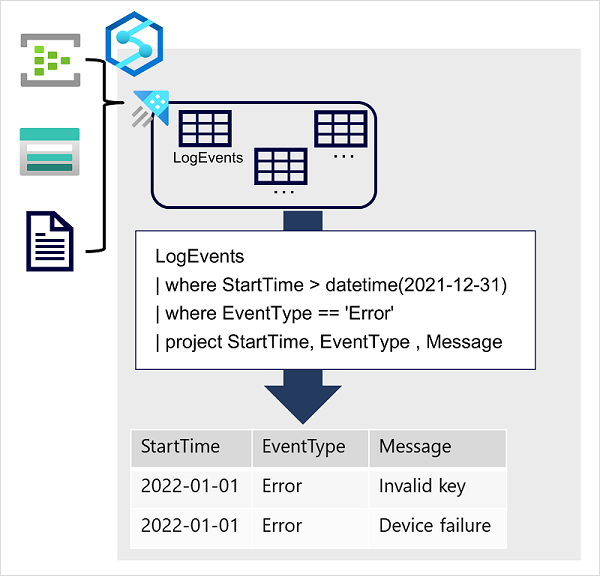
Data is ingested into Data Explorer through one or more connectors or by writing a minimal amount of code. This enables you to quickly ingest data from a wide variety of data sources, including both static and streaming sources. Data Explorer supports batching and streaming in near real time to optimize data ingestion. The ingested data is stored in tables in a Data Explorer database, where automatic indexing enables high-performance queries.
Azure Data Explorer is a great choice of technology when you need to:
Kusto Query Language (KQL)
To query Data Explorer tables, you can use Kusto Query Language (KQL), a language that is specifically optimized for fast read performance – particularly with telemetry data that includes a timestamp attribute.
The most basic KQL query consists simply of a table name, in which case the query returns all of the data in the table. For example, the following query would return the contents of the LogEvents table:
- Capture and analyze real-time or batch data that includes a time-series element; such as log telemetry or values emitted by Internet-of-things (IoT) devices.
- Explore, filter, and aggregate data quickly by using the intuitive and powerful Kusto Query Language (KQL).
Azure Synapse Data Explorer is an especially good choice when you need to perform these tasks in a centralized environment used for other kinds of analytics, such as SQL and Spark based queries.